2. Insert the DVD / CD into the superdrive
3. Click on the image in the left pane - see below where the MNY60_DLXUK is highlighted in blue..
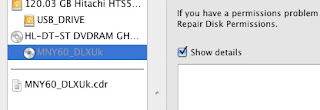
4. Now click on NEW IMAGE5. In the save as box, make sure .CDR precedes the filename and DVD/CD Master is selected in the image format box.
6. Now click on SAVE
7. Once the image has been created. Rename it with the .ISO extension.
The image is now a fully compliant ISO image which can be burned a PC.


No comments:
Post a Comment